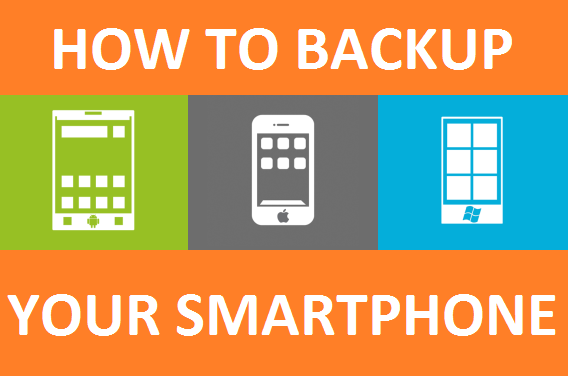A statement is generally used by the android users nowadays: phone is getting slow due to some virus. This statement represents a misconception that is heavily prevailing nowadays. Yes it is true that android can get affected by various types of viruses but it is a rare or extreme case. Generally what is happening to your phone is that it might get slow or respond in a slow fashion because of a recently downloaded app that’s too heavy for your phone’s memory to store. Another situation that can fool you is that you can be bombarded with an ad again and again that tries to make you think that your phone is badly affected by viruses and you ultimately download an app after which nothing of that sort happens again.

But if you are still convinced that some kind of malware is hampering your android’s smooth performance then it is always good to take some precautionary or remedial measures. The biggest channel through which viruses can invade your phone is through different kinds of apps and software that you keep downloading and installing into your phone from untrusted sources. The easiest way to avoid the threat posed by these viruses is to make sure that you don’t get any apps downloaded from the untrusted sources or there are no automatic downloads enabled on your device. If downloading an app is a necessity, prefer doing it only from the Google Play App Store. When you are deciding on making the download as safe as possible, check online for finding out different ways in which you can make it possible. You will be able to figure out that which app or download source is a trustworthy one and which one will only add corrupted files to your device. For finding our more about any particular app or software, do remember to visit the official developer site for that app.
Most of the time people get a good antivirus program installed on their devices and that protects the device fairly well against the potential malware. There are a number of free antivirus programs available on Google Play that get installed within minutes and come with great many effective features. These programs conduct regular scanning of your phone and guard your device in real time. If your device is hanging too much or one app is hampering the functions of rest of the apps, then it is time to put your device to factory reset. This will restore your phone or tablet to its standard condition absolutely free from all the viruses. But do that only when you are ready to lose all the data you have stored on your phone.
If you want to make the virus removal from your android a more organized process, then follow the following steps for getting effective results:
- Restart your phone or any other android-based device with its Safe Mode turned on. Most of the people don’t know how to do that because their devices generally won’t have that option. Simple Google the question mentioning your device’s name and model and you will get your answer. This mode will automatically turn off all the malicious apps that keeping making your phone laggy.
- Keep reviewing the list of items you have downloaded in your device from time to time. Often various viruses get installed into your phone automatically without your knowing it. When you will review the Downloaded tab, you will be able to find out the files that you haven’t downloaded and they are files that have viruses in them. Delete them instantly.
- Normally it is hard to find out which app is infected and which the normal one is. Mostly these infected apps don’t get uninstalled that easily. First check and confirm if a specific app is the malicious one or not. Then check its status further by checking your phone’s Device Administrators. It is a safe way of removing those stubborn, infected apps with one tap.
- Once it is done, reboot your device and bring in back to the Normal Mode. Now your phone is absolutely virus-free. Make sure you keep it that way by guarding it with an antivirus downloaded from Google Play and also store your data at a safe place so that any future accidental loss due to viruses doesn’t affect your important data.
With these few simple steps, you can ward off most of the danger that malware can cause to your device. Androids do get infected with viruses very easily but their removal is also not a big deal. You can simply keep everything running smoothly with some extra care taken. But whatever you do, keep a balance between all the various activities that you do on your phone. Don’t let the virus touch the extremes as that can be harmful to your device. Your device can get heated up quickly that can harm the internal components of your device and its functions get affected automatically. If you are unable to keep your device guarded yourself, you can seek professional help as well with which you will be better able to protect your device well in time before the problem gets worse.