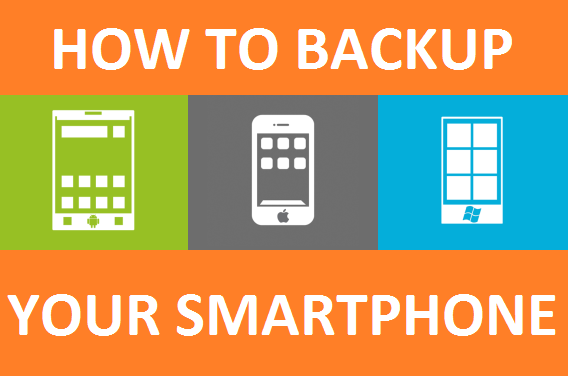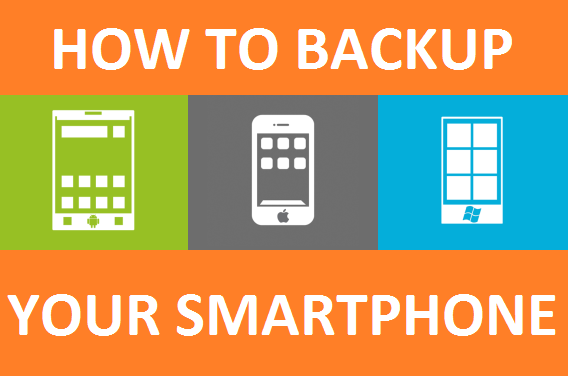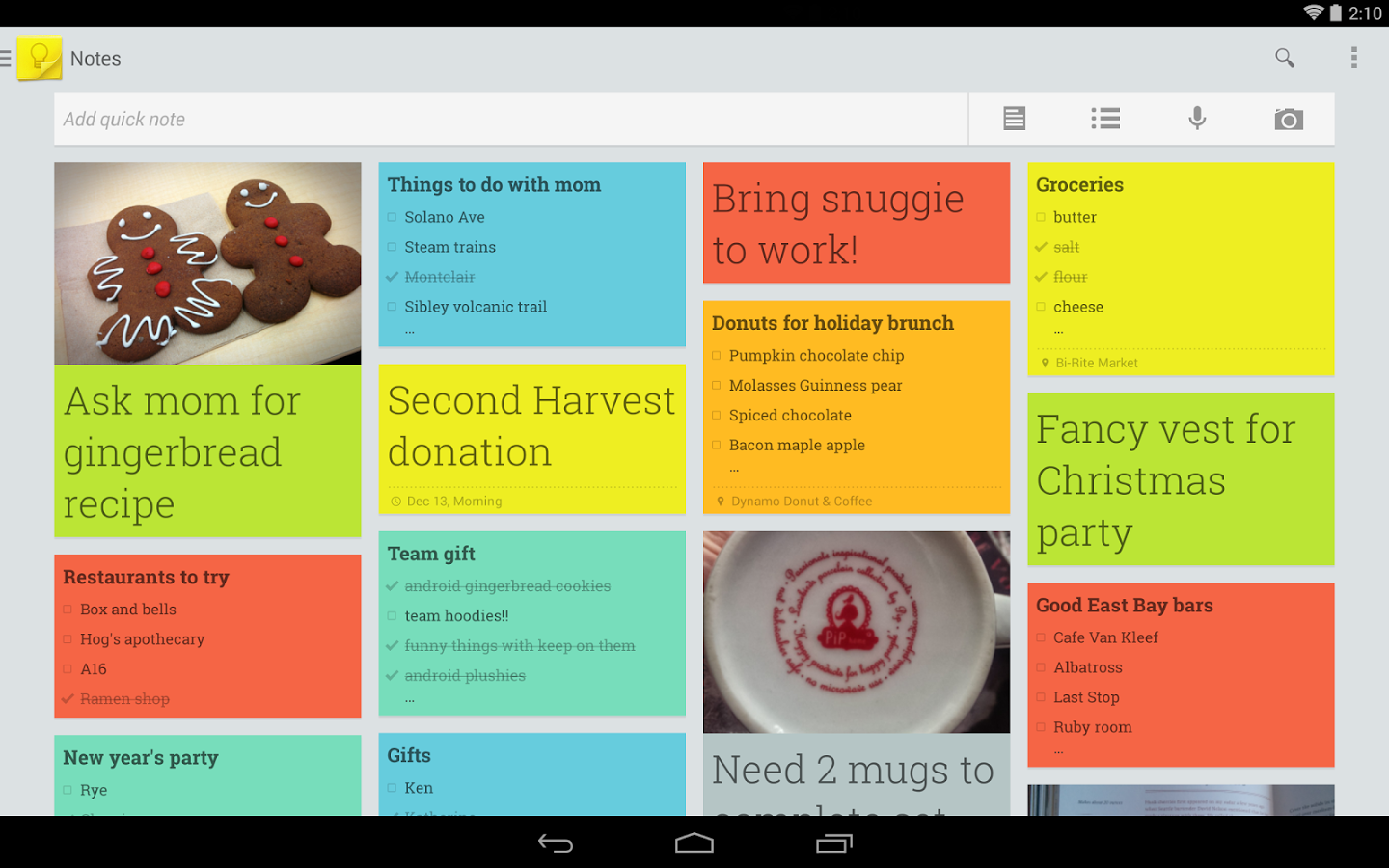A stolen or a lost smartphone is pretty common these days. It’s easy to replace a phone, but it’s hard to replace the irreplaceable data inside there. There can be all sorts of important files in one’s phone that they can’t let go off and when the device is lost, this just becomes a huge problem. Today we’ll be helping you in completely backing up your android phone and we’ll be taking complete steps to back up everything you have so that in case your phone gets misplaced, you can replace it easily.
Sync by Google
If you don’t already know, Google keeps a backup of essential information. Google has stepped up a notch on a big level and today google keeps track of everything from contacts to your email to even wifi passwords. This can be done easily with just a few clicks. In most cases, Google does this automatically.
Go to Settings > Accounts (hit the Google button) > Enter Google account > sync all the things that you want to sync. This is probably the most influential tool that google ever made.
So as you see above Google can help you in backing up almost all of the important things. The minute you sign into your latest account, all these things that you left behind will automatically sync in and all you’ll have to do is relax.
Wifi passwords are probably the best thing that Google backs up. This isn’t something that used to happen before but now it does. Google recently updated its sync functions so now you don’t have to remember every single password. All you have to do is connect and enjoy.
Backing up your photos.
A backup tool for photos is the next important thing that you need. The problem is that you have many different ways to back up your photos, almost all of which are easy, so it’s all over you to choose the service you like. As an android user myself, I use the Google+ sync function that google recently introduced. You can save up to 1000 GB of photos on this app. The app also has the best way to look through your past and present. You can look at photos from years ago and photos from yesterday, all with just a scroll. Sometimes, though, people want to look at things differently and they want other options than google which is why they can consider dropbox, box and several other services.
The list doesn’t stop as you have Photobucket, Flickr, and Dropbox. Some even use Microsoft Skydrive. I use around 5 GB of photo storage from Dropbox which is free of cost. I would recommend you to use Google+ though as 5 GB isn’t just good enough for you.
However, if you can spend a small amount of money then Dropbox would be the better option. I’d recommend trying both of them before going for a decision.
Manually Backing up
This is something I do as an extra backup to ensure that I haven’t lost anything. It’s probably the most basic type of backup to take your data and back it up into a computer. This works for all type of data so it’s an easy step. All you have to do is connect your phone to your computer and transfer your data to a folder. Mac users will have a problem with this but it’s not necessary to follow this step.
All you have to do is enter your android storage and locate your data. For locating photos you’ll have to look in Android > DCIM or maybe Camera > and copy all of the data and paste it on to the backup folder of yours. Do this once a month and you’ll be tension free for the rest of the weeks.
If you own a Samsung Galaxy device or any other Android phone that supports a micro-SD card, all you have to do is remove it from the slot, insert it into a computer with the help of a memory card reader and copy-transfer files that are very important to you.
Backing up text messages
Text messages are definitely one thing that cheer up your mood and sometimes some of the best sentiments are said through a limit of 160 characters. But hey, what if you lost them? You would definitely feel bad but that’s the best part about your android phone, you have an app for everything. Even text message backup. That’s right! You can even backup all your text messages through many apps that you can find on the google play store. There are almost thousands so you need to make sure you choose the right one.
Some messengers provide a backup service. Whatsapp messenger backs up all its chats on a daily basis automatically and that’s the beauty of it. So, this way you don’t have to miss out on any of the good stuff. It can be your boyfriend’s cute messages, a text of how your son graduated or anything that may be special to you.
Reanalyzing what’s left
There are many people that still consider the fact that there are a lot of things that are left on the list. Sometimes people keep video files such as movies etc. and some even keep office files on their phone and they keep thinking of how they’ll recover them. There are plenty of different ways how you can keep those files safe. For office files, you can always email yourself. Whenever you save an important file, email yourself regarding it and that’s how your data will remain safe over the web.
Most important things were successfully covered in this article and now you know how to safely back up your android phone easily. Hope you’ll find more ways to back up your data easily and keep your phone in just the right manner.